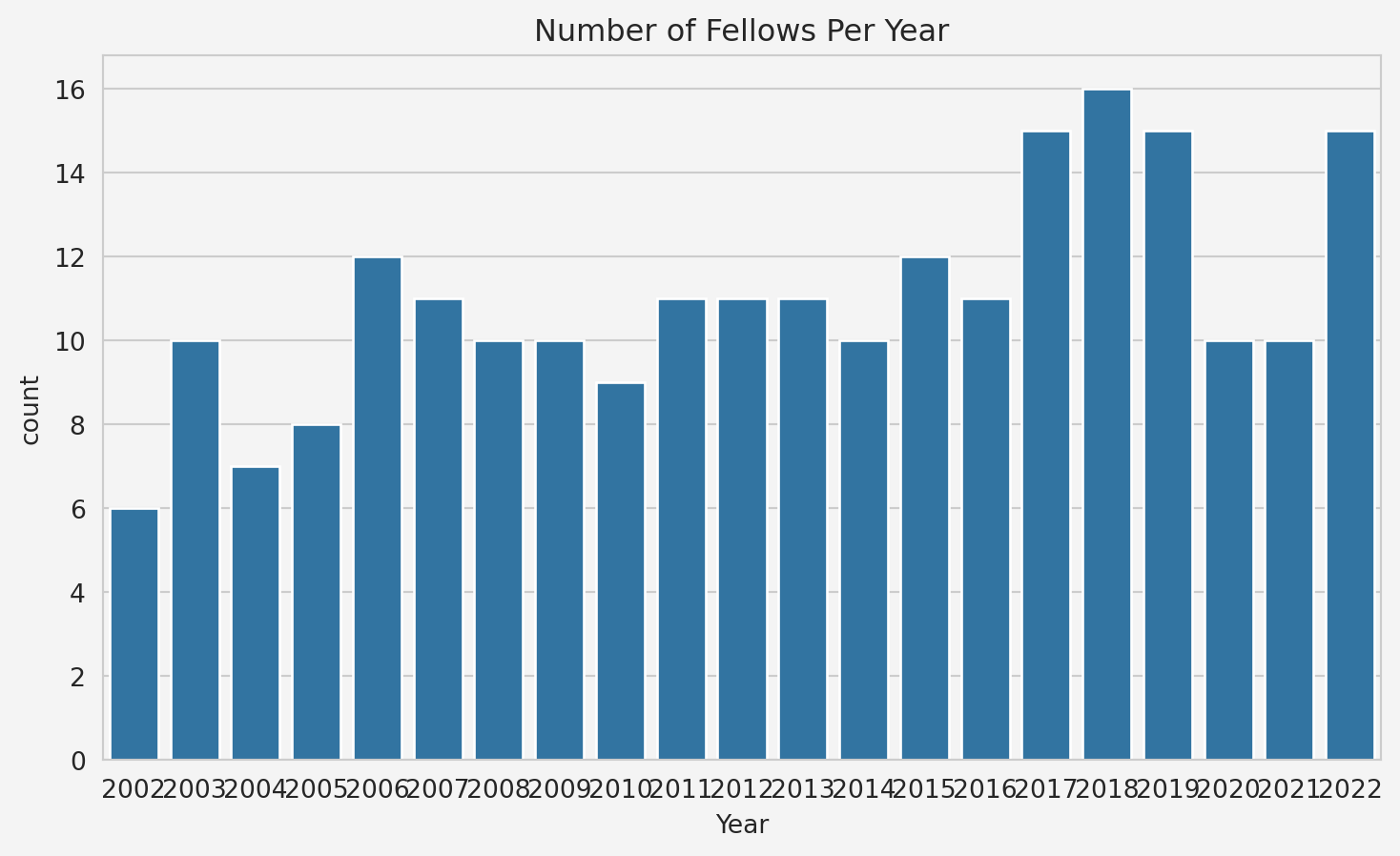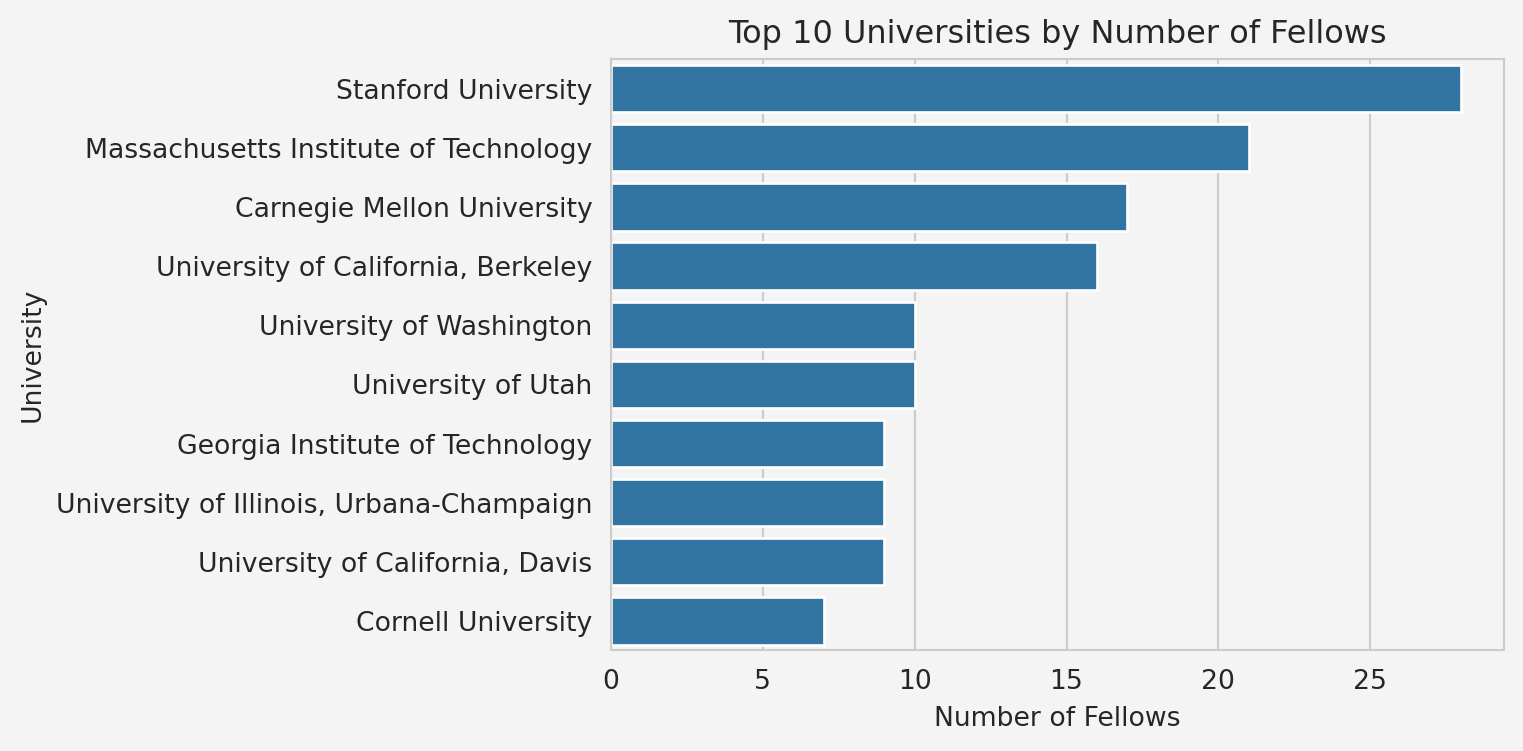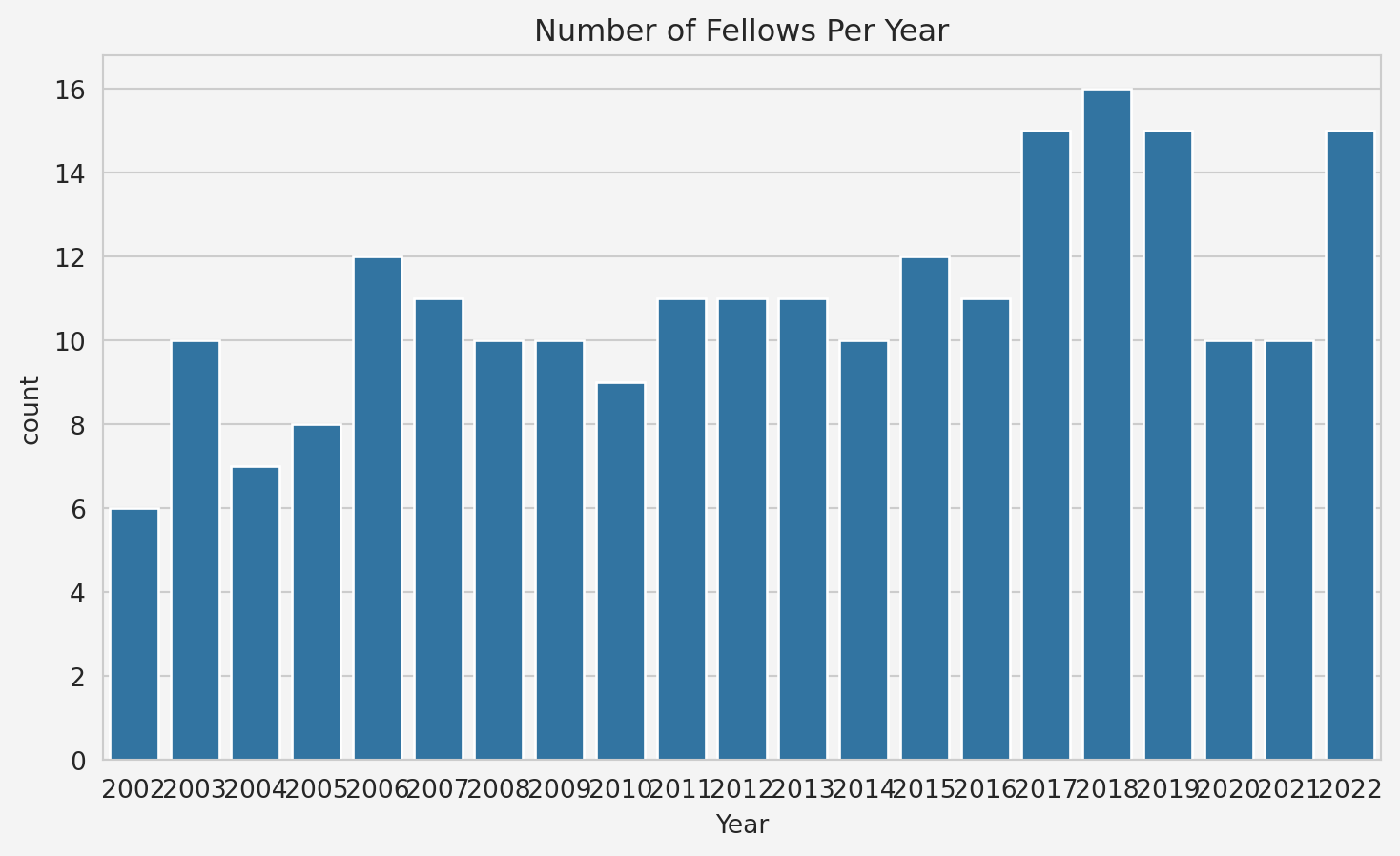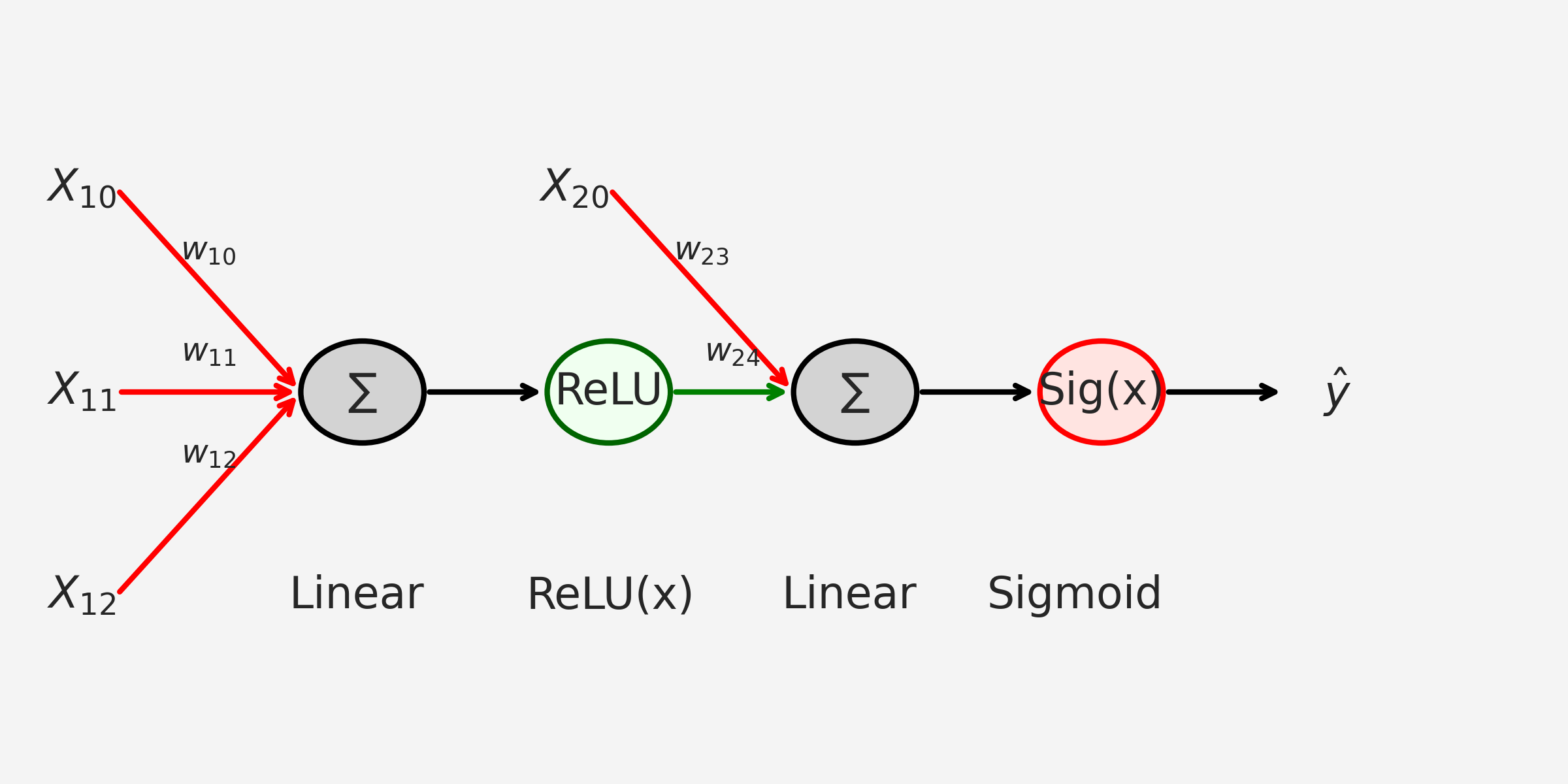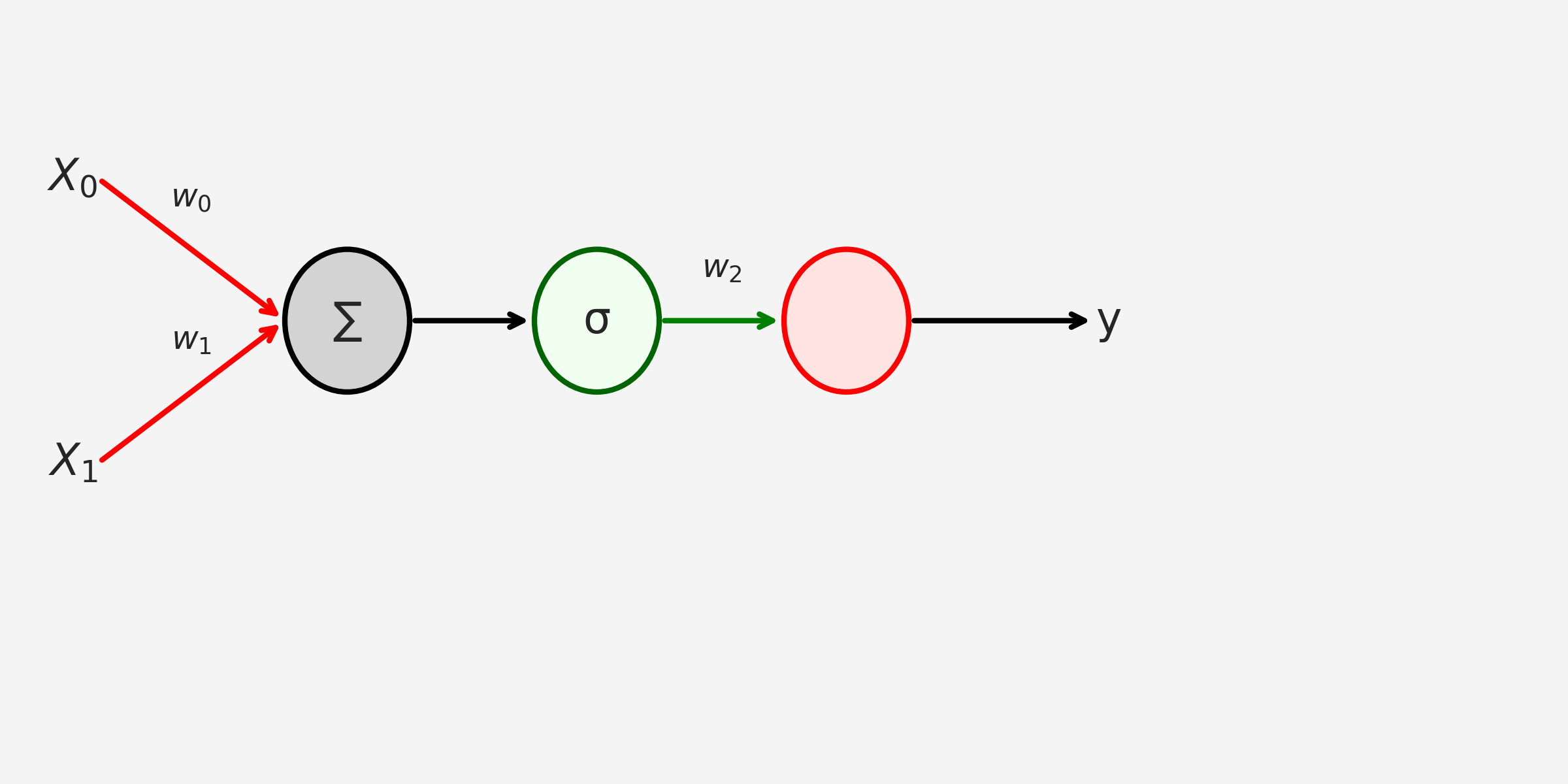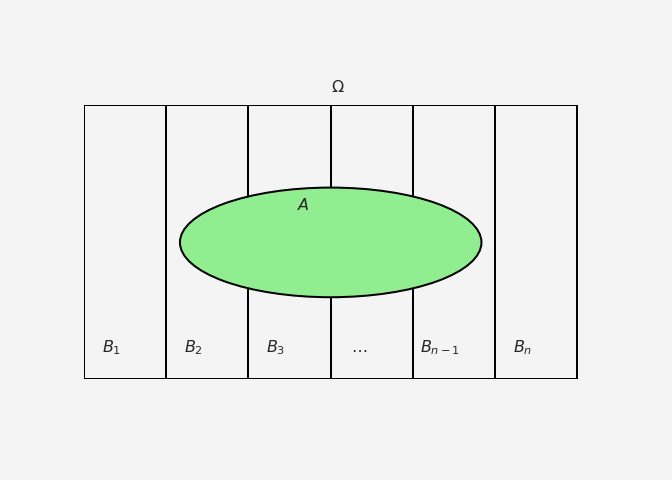import bs4 # library for BeautifulSoup
from bs4 import BeautifulSoup # import the BeautifulSoup object
import pandas as pd
import numpy as np
import seaborn as sns
import matplotlib.pyplot as plt
from seaborn import set_style
set_style("whitegrid")Data collection through Webscraping
Introduction
Collecting data and preparing it for a project is one of the most important tasks in any data science or machine learning project. There are many sources from where we can collect data for a project, such as
- Connecting to a SQL database server
- Data Source Websites such as Kaggle, Google Dataset Search, UCI Machine Learning Repo etc
- Web Scraping with Beautiful Soup
- Using Python API
Data Source Websites
Data source websites mainly falls into two categories such as data repositories and data science competitions. There are many such websites.
- The UCI Machine Learning Repository
- The Harvard Dataverse
- The Mendeley Data Repository
- The 538
- The New Yourk Times
- The International Data Analysis Olympiad
- Kaggle Competition
Example of collecting data from UCI Machine Learning Repository
from ucimlrepo import fetch_ucirepo
# fetch dataset
iris = fetch_ucirepo(id=53)
# data (as pandas dataframes)
X = iris.data.features
y = iris.data.targets
# metadata
print(iris.metadata)
# variable information
print(iris.variables) you may need to install the UCI Machine Learning Repository as a package using pip.
pip install ucimlrepoWeb Scraping
We scrapping is another way of collecting the data for the research if the data is not available in any repositiory. We can collect the data from a website using a library called BeautifulSoup if the website has permision for other people to collect data from the website.
Now let’s make a html object using BeautifulSoup. Let’s say we have a html website that looks like below
html_doc="""
<!DOCTYPE html>
<html lang="en">
<head>
<title>My Dummy HTML Document</title>
</head>
<body>
<h1>Welcome to My Dummy HTML Document</h1>
<p>This is a paragraph in my dummy HTML document.</p>
<a href="https://mrislambd.github.io/blog" class="blog" id="blog"> Blog </a>
<a href="htpps://mrislambd.github.io/research" class="research" id="research"> Research </a>
</body>
</html>
"""Now we want to grab information from the dummy html documnet above.
soup=BeautifulSoup(html_doc, features='html.parser')Now that we have the object soup we can walk through each elements in this object. For example, if we want to grab the title element,
soup.html.head.title<title>My Dummy HTML Document</title>Since the html document has only one title, therefore, we can simply use the following command
soup.title <title>My Dummy HTML Document</title>or this command to get the text only
soup.title.text'My Dummy HTML Document'This soup object is like a family tree. It has parents, children, greatgrand parents etc.
soup.title.parent<head>
<title>My Dummy HTML Document</title>
</head>Now to grab an attribute from the soup object we can use
soup.a<a class="blog" href="https://mrislambd.github.io/blog" id="blog"> Blog </a>or any particular thing from the attribute
soup.a['class']['blog']We can also find multiple attribute of the same kind
soup.findAll('a')/tmp/ipykernel_6950/2082462312.py:1: DeprecationWarning:
Call to deprecated method findAll. (Replaced by find_all) -- Deprecated since version 4.0.0.
[<a class="blog" href="https://mrislambd.github.io/blog" id="blog"> Blog </a>,
<a class="research" href="htpps://mrislambd.github.io/research" id="research"> Research </a>]Then if we want any particular object from all a attribute
soup.findAll('a')[0]['id']/tmp/ipykernel_6950/2617565345.py:1: DeprecationWarning:
Call to deprecated method findAll. (Replaced by find_all) -- Deprecated since version 4.0.0.
'blog'For any p tag
soup.p.text 'This is a paragraph in my dummy HTML document.'Similarly, if we want to grab all the hrefs from the a tags
[h['href'] for h in soup.findAll('a')]/tmp/ipykernel_6950/1829196164.py:1: DeprecationWarning:
Call to deprecated method findAll. (Replaced by find_all) -- Deprecated since version 4.0.0.
['https://mrislambd.github.io/blog', 'htpps://mrislambd.github.io/research']Example of Webscraping from a real website
In this example we want to obtain some information from NVIDIA Graduate Fellowship Program. Before accessing this website we need to know if we have permision to access their data through webscraping.
import requests
response = requests.get(url="https://research.nvidia.com/graduate-fellowships/archive")
response.status_code200The status_code \(200\) ensures that we have enough permision to acccess their website data. However, if we obtain status_code of \(403, 400,\) or \(500\) then we do not permision or a bad request. For more about the status codes click here.
soup = BeautifulSoup(response.text, 'html.parser')We want to make an analysis based on the institution of the past graduate fellows. Insepecting the elements in this website we see that the div those have class="archive-group" contains the information of the past graduate fellows.
pf = soup.find_all("div", class_="archive-group")and the first element of this pf contains the information of the graduate fellows in the year of 2021.
pf[0]<div class="archive-group">
<h4 class="archive-group__title">2022 Grad Fellows</h4>
<div class="views-row"><div class="views-field views-field-title"><span class="field-content">Davis Rempe</span></div><div class="views-field views-field-field-grad-fellow-institution"><div class="field-content">Stanford University</div></div></div>
<div class="views-row"><div class="views-field views-field-title"><span class="field-content">Enze Xie (Finalist)</span></div><div class="views-field views-field-field-grad-fellow-institution"><div class="field-content">University of Hong Kong</div></div></div>
<div class="views-row"><div class="views-field views-field-title"><span class="field-content">Gokul Swamy (Finalist)</span></div><div class="views-field views-field-field-grad-fellow-institution"><div class="field-content">Carnegie Mellon University</div></div></div>
<div class="views-row"><div class="views-field views-field-title"><span class="field-content">Hao Chen</span></div><div class="views-field views-field-field-grad-fellow-institution"><div class="field-content">University of Texas at Austin</div></div></div>
<div class="views-row"><div class="views-field views-field-title"><span class="field-content">Hong-Xing (Koven) Yu (Finalist)</span></div><div class="views-field views-field-field-grad-fellow-institution"><div class="field-content">Stanford University</div></div></div>
<div class="views-row"><div class="views-field views-field-title"><span class="field-content">Mohit Shridhar</span></div><div class="views-field views-field-field-grad-fellow-institution"><div class="field-content">University of Washington</div></div></div>
<div class="views-row"><div class="views-field views-field-title"><span class="field-content">Sai Praveen Bangaru</span></div><div class="views-field views-field-field-grad-fellow-institution"><div class="field-content">Massachusetts Institute of Technology</div></div></div>
<div class="views-row"><div class="views-field views-field-title"><span class="field-content">Shlomi Steinberg</span></div><div class="views-field views-field-field-grad-fellow-institution"><div class="field-content">University of California, Santa Barbara </div></div></div>
<div class="views-row"><div class="views-field views-field-title"><span class="field-content">Sneha D. Goenka</span></div><div class="views-field views-field-field-grad-fellow-institution"><div class="field-content">Stanford University</div></div></div>
<div class="views-row"><div class="views-field views-field-title"><span class="field-content">Suyeon Choi (Finalist)</span></div><div class="views-field views-field-field-grad-fellow-institution"><div class="field-content">Stanford University</div></div></div>
<div class="views-row"><div class="views-field views-field-title"><span class="field-content">Yash Sharma (Finalist)</span></div><div class="views-field views-field-field-grad-fellow-institution"><div class="field-content">University of Tübingen</div></div></div>
<div class="views-row"><div class="views-field views-field-title"><span class="field-content">Yufei Ye</span></div><div class="views-field views-field-field-grad-fellow-institution"><div class="field-content">Carnegie Mellon University</div></div></div>
<div class="views-row"><div class="views-field views-field-title"><span class="field-content">Yuke Wang</span></div><div class="views-field views-field-field-grad-fellow-institution"><div class="field-content">University of California, Santa Barbara </div></div></div>
<div class="views-row"><div class="views-field views-field-title"><span class="field-content">Yuntian Deng</span></div><div class="views-field views-field-field-grad-fellow-institution"><div class="field-content">Harvard University</div></div></div>
<div class="views-row"><div class="views-field views-field-title"><span class="field-content">Zekun Hao</span></div><div class="views-field views-field-field-grad-fellow-institution"><div class="field-content">Cornell University</div></div></div>
</div>Now let’s make a pandas dataframe using the information in this page. We can make an use of the output from the above chunk. To grab the year, we see that archive-group__title class with a h4 tag contains the year for all years. With strip=True, the text is cleaned by removing extra whitespace from the beginning and end. We need the first element so a split()[0] will do the job. Then we make another group called fellows that contains the fellows in a certian year by using the div and class"views-row". Once the new group created, we then iterate through this group to extract their names and corresponding institutions.
data=[]
for group in pf:
year = group.find(
"h4",class_="archive-group__title"
).get_text(strip=True).split()[0]
fellows = group.find_all("div", class_="views-row")
for fellow in fellows:
name = fellow.find(
"div", class_="views-field-title"
).get_text(strip=True)
institute = fellow.find(
"div", class_="views-field-field-grad-fellow-institution"
).get_text(strip=True)
data.append({"Name": name, "Year": year, "Institute": institute})
data=pd.DataFrame(data)
data.head()| Name | Year | Institute | |
|---|---|---|---|
| 0 | Davis Rempe | 2022 | Stanford University |
| 1 | Enze Xie (Finalist) | 2022 | University of Hong Kong |
| 2 | Gokul Swamy (Finalist) | 2022 | Carnegie Mellon University |
| 3 | Hao Chen | 2022 | University of Texas at Austin |
| 4 | Hong-Xing (Koven) Yu (Finalist) | 2022 | Stanford University |
Now let’s perform some Exploratory Data Analysis (EDA). First, we analyze the unique values and distributions.
# Count the number of fellows each year
year_counts = data['Year'].value_counts().sort_values(ascending=False)
# Create a DataFrame where years are columns and counts are values in the next row
year_data = {
'Year': year_counts.index,
'Count': year_counts.values
}
# Create the DataFrame
year_data_counts = pd.DataFrame(year_data)
# Transpose the DataFrame and reset index to get years as columns
year_data_counts = year_data_counts.set_index('Year').T
# Display the DataFrame
print(year_data_counts)Year 2018 2022 2019 2017 2015 2006 2012 2011 2016 2007 ... 2021 \
Count 16 15 15 15 12 12 11 11 11 11 ... 10
Year 2020 2003 2014 2008 2009 2010 2005 2004 2002
Count 10 10 10 10 10 9 8 7 6
[1 rows x 21 columns]Next we see that most represented universities
university_counts = data['Institute'].value_counts()
print(university_counts.head(10)) # Display the top 10 universitiesInstitute
Stanford University 28
Massachusetts Institute of Technology 21
Carnegie Mellon University 17
University of California, Berkeley 16
University of Washington 10
University of Utah 10
Georgia Institute of Technology 9
University of Illinois, Urbana-Champaign 9
University of California, Davis 9
Cornell University 7
Name: count, dtype: int64To visualize the award distributions per year,
plt.figure(figsize=(9,5))
sns.countplot(x='Year', data=data, order=sorted(data['Year'].unique()))
plt.gca().set_facecolor('#f4f4f4')
plt.gcf().patch.set_facecolor('#f4f4f4')
plt.title('Number of Fellows Per Year')
plt.show()Top 10 universities visualization
plt.figure(figsize=(6,4))
top_universities = data['Institute'].value_counts().head(10)
sns.barplot(y=top_universities.index, x=top_universities.values)
plt.gca().set_facecolor('#f4f4f4')
plt.gcf().patch.set_facecolor('#f4f4f4')
plt.title('Top 10 Universities by Number of Fellows')
plt.xlabel('Number of Fellows')
plt.ylabel('University')
plt.show()Trend over time
plt.figure(figsize=(9,5))
data['Year'] = data['Year'].astype(int)
yearly_trend = data.groupby('Year').size()
yearly_trend.plot(kind='line', marker='o')
plt.gca().set_facecolor('#f4f4f4')
plt.gcf().patch.set_facecolor('#f4f4f4')
plt.title('Trend of Fellows Over Time')
plt.xlabel('Year')
plt.ylabel('Number of Fellows')
plt.show()This is just a simple example of collecting data through webscraping. This BeautifulSoup has endless potentials to use in many projects to collect the data that are not publicly available in cleaned or organized form. Thank you for reading.
References
Share on
You may also like
Citation
@online{islam2024,
author = {Islam, Rafiq},
title = {Data Collection Through {Webscraping}},
date = {2024-08-14},
url = {https://rispace.github.io/posts/datacollection/},
langid = {en}
}